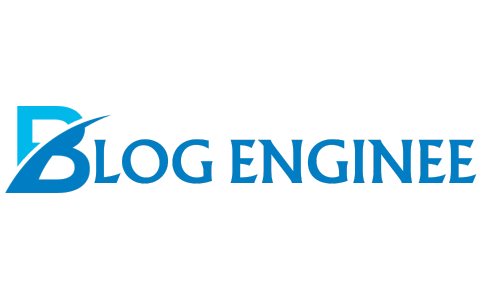What is data backup in Tally prime?
Data backup in Tally Prime is the process of creating a copy of your Tally company data and saving it in a secure location. This backup serves as a safeguard against data loss due to various reasons, such as hardware failures, accidental deletions, data corruption, or other unexpected events. Performing regular backups is a crucial part of data management and data security in Tally Prime. Here’s how you can perform data backups in Tally Prime:
Opening Tally Prime
Launch Tally Prime and log in with the appropriate user credentials.
Selecting the Company
From the Gateway of Tally, select the company for which you want to create a backup.
Access Backup Options
To access the backup options, press the “F3” key on your keyboard or click on the “F3: Cmp Info” button from the right-hand side panel.
Backup Company Data
In the Company Info menu, you will find an option called “Backup.” Select this option to proceed.
Choose Backup Destination
Tally Prime will prompt you to specify the location where you want to save the backup. You can choose to save it on your local computer or an external storage device (e.g., USB drive, external hard drive, network location).
Backup File Name
Provide a suitable name for the backup file. You can use a descriptive name that includes the company’s name and the date to help identify the backup easily.
Backup Type
Tally Prime offers two types of backup
Full Backup: This option creates a complete backup of all the data related to the selected company.
Incremental Backup: This option only backs up data that has changed or been added since the last backup. Incremental backups are faster but require a previous full backup to be in place.
Initiate Backup
After specifying the backup location, file name, and type, press “Enter” to initiate the backup process. Tally Prime will create a backup of your company data at the specified location.
Confirmation
Once the backup is completed, you will receive a confirmation message. Make sure to verify the backup file’s location and name.
Storing Backup Securely
It is essential to store the backup files securely. You can keep them in a location separate from your primary Tally data to ensure they are safe from potential data loss events.
Regular Backup Schedule
Establish a regular schedule for performing backups. Many businesses perform daily or weekly backups to ensure data is up-to-date and protected.
Testing Backups
Periodically test your backup files to ensure they can be successfully restored. This helps verify the integrity of your backups.
By following these steps and maintaining a consistent backup routine, you can ensure that your Tally training in Chandigarh .Its Prime data is protected and can be restored in case of any unexpected data loss incidents. Data backups are a crucial part of data management and disaster recovery planning in Tally Prime.
What do we learn in Tally course?
In a Tally course, participants learn a wide range of skills and knowledge related to the effective use of Tally, which is accounting and financial management software. The specific topics covered may vary depending on the course’s level of depth and specialization, but here are the typical subjects and skills that participants learn in a Tally course:
Introduction to Tally
An overview of Tally software, its purpose, and its significance in accounting and financial management.
Navigating the Tally Interface
How to navigate the Tally interface, including menus, screens, and modules.
Creating and Managing Companies
Setting up and configuring new companies in Tally, including company-specific settings.
Chart of Accounts
Understanding ledger accounts and creating and managing ledger accounts and groups.
Data Entry
Entering various types of financial transactions, including sales, purchases, receipts, payments, and journal entries.
Inventory Management (if applicable)
Managing stock items, stock groups, units of measurement, and stock transactions within Tally.
Financial Reporting
Generating financial reports such as balance sheets, profit and loss statements, cash flow statements, and trial balances.
Taxation (if applicable)
Understanding and implementing tax-related processes, including GST (Goods and Services Tax), VAT (Value Added Tax), TDS (Tax Deducted at Source), and tax compliance.
Payroll Processing (if applicable)
Processing employee salaries, deductions, and related payroll tasks using Tally.
Data Security and Backup
Ensuring data security, setting up user access controls, and performing regular data backups.
Customization
Customizing Tally to meet specific business needs, including creating custom reports, data entry forms, and invoice formats.
Tally Shortcuts
Learning keyboard shortcuts to improve efficiency and speed when working with Tally.
Hands-on Practice
Engaging in practical exercises and real-world scenarios to apply the concepts learned during the course.
Troubleshooting and Error Handling
Identifying and resolving common issues and errors that may arise while using Tally.
Compliance and Regulatory Knowledge
Understanding compliance requirements and regulations related to accounting and taxation in the relevant region or industry.
Advanced Topics (if applicable)
Depending on the course’s level, participants may delve into more advanced topics like advanced inventory management, multi-currency transactions, and Tally customization and integration.
Certification (if applicable)
Some courses offer certification upon successful completion, which can serve as a valuable credential for employment or career advancement.
The content and depth of a Tally course in Chandigarh may vary, with basic courses covering fundamental concepts and more advanced courses exploring complex accounting scenarios and in-depth customization. Participants can choose the course that aligns with their skill level, career objectives, and specific business needs.
Read more article:- Blogenginee.